 I suppose the 'under construction' thing is a little overused...
It is, however, accurate!
I suppose the 'under construction' thing is a little overused...
It is, however, accurate!
 I suppose the 'under construction' thing is a little overused...
It is, however, accurate!
I suppose the 'under construction' thing is a little overused...
It is, however, accurate!
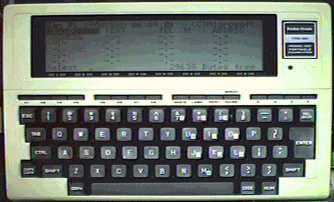
I used to dream of having one of the little marvels known as a TRS-80 Model 100. Well, now I have three. Introduced by Radio Shack in 1983, the m100 (as it is commonly known) is among the very first laptop computers. The m100 was actually built by Kyocera Corp. in Japan. Several nearly-identical models were sold by NEC and Olivetti.
What is in a Model 100? Very little, by today's computing standards. I, however, do not simply write something off because it is not 'state of the art'. (For examples, see my Microcomputer Museum page.) Fact is, MANY people make good use of m100s and similar machines, and some even PREFER them to more 'modern' systems!
The Model 100 is based on a 2.4 MHz 80C85 CPU, and supports between 8 KB and 32 KB of battery-backed SRAM (some third-party upgrades allow additional RAM banks to be added). This serves as nonvolatile offline storage as well as system RAM. The display is a non-backlit liquid-crystal type offering text displays of 8 lines by 40 characters, as well as dot-addressable graphics. The machine features a 1500 bps audio cassette port for data storage, [relatively] standard serial and parallel ports, and an internal 300 bps (Bell 103) modem with pulse dialing capability. The keyboard has full-sized keys and a very smooth feel (much nicer than the keyboard on my 486 notebook. :) Several programs reside in the m100's internal ROM, including a text editor, a terminal emulator, and a rather powerful BASIC interpreter. One can switch a Model 100 on and be editing a program or document in a matter of seconds!
That brings up another point about the m100: At this point in time, these machines are rather old. The internal memory-backup battery, a small Ni-Cd pack, is soldered to the main board in the bottom of the computer. This type of battery has a habit of leaking corrosive chemicals as it approaches the end of its useful life. It would be wise to inspect any such battery in any computer once in a while (perhaps once or twice a year; more often for older machines) for such corrosion. Most PC motherboards use similar batteries for CMOS memory/clock backup, and they seem to deteriorate much faster (I saw one leak on a 486 motherboard that was less than 2 years old!). Apparently, PC motherboards overcharge their batteries, causing them to fail prematurely. Interestingly, of my three 1983-vintage Model 100s, only one has any sign of corrosion, and it is slight...and all hold their memories perfectly. The corroded battery is, of course, destined to be replaced in the near future. :)
I have recently acquired a Tandy 102 computer, which is the successor to the m100. It uses surface-mounted components and is thinner and lighter than the m100. The '102 also uses different RAM (individual chips rather than custom modules) and a different CPU bus connector than the '100. Comparing the two overall, I find that the '102 is less rugged and not as well-built as the '100. Its keyboard is a particular weakness (broken traces on the keyboard PCB resulted in the machine's availability, in fact; though I have since repaired it).
While portable floppy drives were available for the m100, they are now quite expensive and difficult to locate in comparison to the computers themselves. For this reason, by far the most economical sort of m100 offline data storage is cassette tape. Like the Color Computer, the m100 may be connected to any standard audio cassette recorder. However, the quality and performance of such recorders varies tremendously.
By far the best cassette recorder that I have ever found for computer use is the Tandy CCR-82. It is considerably smaller than most standard or 'computer' tape decks, and uses 4 'AA' cells, just like the m100 (which is quite handy in the field). The CCR-82's internal mechanism is constructed almost entirely of metal, not the less-rugged plastic used in many units. It also features a switch to defeat the remote control input and a switch and LEDs to allow monitoring of record and playback audio, even with a plug inserted in the earphone jack. These features totally eliminate the ever-present need to insert and remove the earphone and remote plugs. Note that, despite the CCR-82's possession of an AUX input jack, I have found that excellent reliability results from plugging the computer's record output into the microphone jack instead.
Web100 has a tremendous amount of Model 100 info.
TriumpH has the most aesthetically-customized Model 100 I've seen.
Club 100 has a vast m100 file library, as well as commercial hardware and software.
Last updated: 5 August 1998